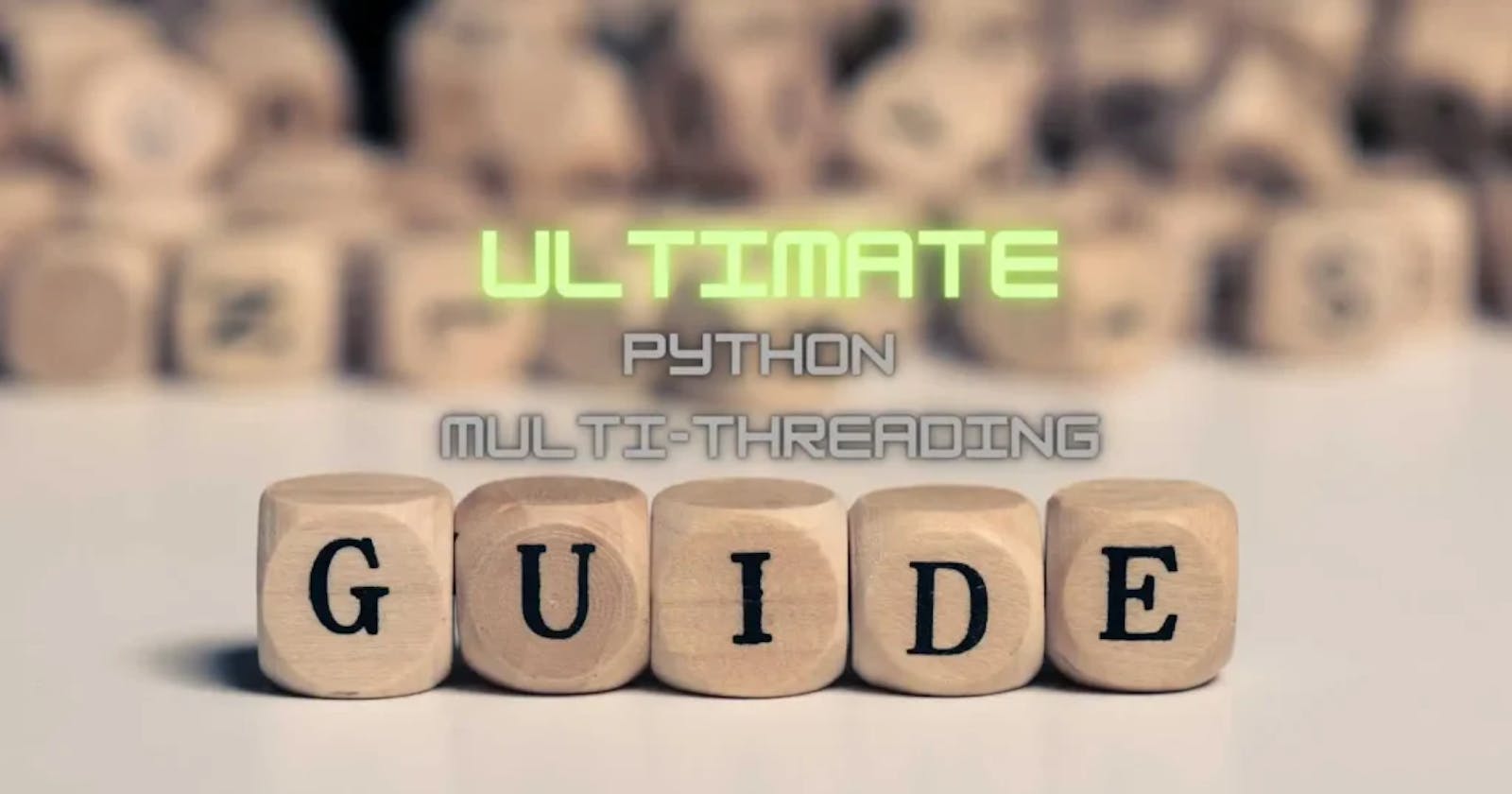Multi-threading is a fundamental concept in modern programming, and Python, with its clear syntax and strong community support, is an excellent language for exploring this concept.
To comprehend multi-threading, we must first understand what threads are. A thread, sometimes referred to as a lightweight process, is the smallest sequence of programmed instructions that can be managed independently by an operating system’s scheduler. In other words, it’s a separate flow of execution. This means that every process has at least one thread, often referred to as the main thread, but can have multiple threads.
Threads are crucial for executing multiple tasks concurrently. This is not to be confused with parallel execution, where tasks run simultaneously. Concurrent execution is about dealing with a lot of things at once, which might not necessarily mean doing many things at the same time. In a single-threaded program, the process and the thread are the same things, and the program does one thing at a time. When we introduce multithreading, however, the process contains multiple threads, and the program can handle many tasks at once, potentially improving efficiency and performance.
While threads allow concurrent execution within a process, multiprocessing uses multiple processes to achieve concurrency. Unlike threads, which share the same memory space, each process in a multiprocessing system operates independently with its own memory space. This isolation can be beneficial because one process cannot directly access the memory of another, providing a layer of security. However, interprocess communication can be more complicated and slower than inter-thread communication due to the lack of shared memory.
The use of multithreading can significantly increase the efficiency of a program. By allowing tasks to run concurrently, a multi-threaded program can accomplish more in the same amount of time. However, multi-threading is not without its challenges.
One of the key issues that arise in multithreading is race conditions. This occurs when two threads access shared data concurrently. The final result depends on the scheduling algorithm, i.e., which thread runs first. If the sequence changes, the outcome might be different.
Another issue is the risk of deadlocks, a situation where two or more threads are unable to proceed because each is waiting for the other to release a resource. This can create an impasse that halts program execution.
Multi-threading is a powerful technique for enhancing the efficiency and responsiveness of Python applications. Understanding its fundamental concepts, benefits, and potential pitfalls is the first step to mastering multi-threaded programming in Python.
Python’s Threading Module
Python’s threading module is a powerful built-in tool that allows programmers to manage and control threads in a Python application. Now we will explore the threading module, introducing its basic functionalities and walking you through the process of creating and running threads in Python.
The threading module provides various classes, functions, and constants to work with threads. At the heart of these is the Thread class, which we use to create new threads. The class encapsulates the behavior of a thread of control, and its instances represent an activity that runs independently in the main program.
Creating a new thread in Python involves defining a new Thread object, passing the function you want the thread to execute as a target, and then calling the thread’s start() method. Here’s a simple example:
import threading
def print_numbers():
for i in range(10):
print(i)
# Create a new Thread object
thread = threading.Thread(target=print_numbers)
# Start the thread
thread.start()
In this example, a new thread is created that runs the print_numbers function concurrently with the rest of the program.
After starting a thread with the start() method, the thread is considered alive and begins its execution. You can check whether a thread is still running using the is_alive() method, which returns True if the thread is alive and False otherwise.
print(thread.is_alive()) # Returns True if the thread is still running
To make the main program wait for a thread to complete its task before it continues, you can use the join() method. This method blocks the calling thread (usually the main program) until the thread whose join() method was called is terminated.
# Wait for the thread to finish
thread.join()
print(thread.is_alive()) # Returns False as the thread has finished execution
The join() method is often used to ensure that all threads have been completed before the main program continues, especially when the program’s subsequent steps depend on the results of the thread’s execution.
Python’s threading module provides a comprehensive and straightforward way to create, control, and manage threads in a Python program. Understanding how to use the threading module is essential for writing efficient, multi-threaded Python applications. Next, we will delve into more complex threading topics, such as synchronizing threads and handling communication between threads.
Synchronization Primitives in Python
In multi-threaded programming, synchronization primitives are critical tools for managing access to shared resources and preventing conflicts between threads. Python provides several such primitives, including Locks, RLocks, Semaphores, Conditions, and Events. Now we will explore these tools, demonstrating their use with practical examples and discussing best practices for effective synchronization.
Locks
In Python, a Lock is a synchronization primitive that is not owned by a particular thread when locked. It is currently the lowest-level synchronization primitive available in Python, implemented directly by the _thread extension module. A lock can be in one of two states, “locked” or “unlocked”. It is created in the unlocked state.
The Lock object has two basic methods: acquire() and release(). When the state is unlocked, acquire() changes the state to locked and returns immediately. When the state is locked, acquire() blocks until a call to release() in another thread changes it to unlocked. Then the acquire() call resets it to lock and returns. The release() method should only be called in the locked state; it changes the state to unlocked and returns immediately. If an attempt is made to release an unlocked lock, a RuntimeError will be raised.
Here’s an example of using a Lock.
import threading
counter = 0
lock = threading.Lock()
def increment_counter():
global counter
with lock:
old_counter = counter
counter = old_counter + 1
threads = []
for _ in range(100):
thread = threading.Thread(target=increment_counter)
thread.start()
threads.append(thread)
for thread in threads:
thread.join()
print(counter) # Prints: 100
In this example, multiple threads increment a shared counter variable. Without a Lock, the threads could read and write the counter simultaneously, leading to incorrect results. The Lock ensures that only one thread can access the counter at a time.
RLocks
RLock, or Reentrant Locks, is a type of lock that can be acquired multiple times by the same thread. They are used when a single thread needs to acquire the same lock multiple times. The lock keeps track of the number of times it has been acquired and needs to be released an equal number of times to become unlocked.
Here’s an example of using an RLock:
import threading
rlock = threading.RLock()
def recursive_worker(depth):
if depth > 0:
with rlock:
print(f'Thread {threading.current_thread().getName()} depth {depth}')
recursive_worker(depth - 1)
threads = []
for i in range(5):
t = threading.Thread(target=recursive_worker, args=(5,))
threads.append(t)
t.start()
for t in threads:
t.join()
In this example, we created an RLock and then created several threads. Each thread acquires the lock recursively, doing some work each time it acquires the lock.
Semaphores
A Semaphore is a synchronization primitive that controls access to a shared resource through the use of a counter. If the counter is larger than zero, then the semaphore can be acquired; otherwise, the thread attempting to acquire the semaphore blocks until the counter becomes larger than zero. The counter is decremented when the semaphore is acquired and incremented when the semaphore is released.
Here’s an example of using a Semaphore:
import threading
import time
semaphore = threading.Semaphore(2)
def access_resource():
with semaphore:
print("Resource accessed")
time.sleep(1)
threads = [threading.Thread(target=access_resource) for _ in range(5)]
for thread in threads:
thread.start()
for thread in threads:
thread.join()
Conditions
A Condition is a more sophisticated tool that allows one or more threads to wait until a certain condition is met. A Condition object has an associated Lock that can be acquired and released, and it also provides wait() and notify() methods to control the flow of threads.
import threading
import time
condition = threading.Condition()
items = []
def producer():
for i in range(5):
time.sleep(1)
with condition:
items.append(i)
condition.notify()
def consumer():
with condition:
condition.wait_for(lambda: len(items) > 0)
item = items.pop()
print(f"Consumed {item}")
producer_thread = threading.Thread(target=producer)
consumer_thread = threading.Thread(target=consumer)
producer_thread.start()
consumer_thread.start()
producer_thread.join()
consumer_thread.join()
Events
An Event is a simple communication mechanism between threads. An Event object maintains a flag that can be set to true with the set() method and reset to false with the clear() method. Threads can use the wait() method to wait for the flag to be set.
import threading
import time
event = threading.Event()
def wait_for_event():
print(f"{threading.current_thread().name} waiting for event")
event.wait()
print(f"{threading.current_thread().name} event set")
def set_event():
time.sleep(2)
print(f"{threading.current_thread().name} setting event")
event.set()
wait_thread = threading.Thread(target=wait_for_event)
set_thread = threading.Thread(target=set_event)
wait_thread.start()
set_thread.start()
wait_thread.join()
set_thread.join()
In this example, one thread waits for an event to be set, while another thread sets the event after a delay. The Event object is used to signal the state change from the second thread to the first.
Python’s synchronization primitives are powerful tools for managing access to shared resources in multi-threaded applications. By understanding and using these primitives effectively, you can prevent conflicts between threads and ensure that your multi-threaded programs function correctly.
Communication Between Threads
In multi-threaded Python programs, communication between threads is essential for coordinating tasks and sharing data. Now we will explore various methods for facilitating this communication, including shared variables, Queues, and Pipes.
Shared Variables
One of the simplest ways for threads to communicate and share data through shared variables. Shared variables are typically global variables that all threads can access and modify.
import threading
# Shared variable
counter = 0
def increment_counter():
global counter
counter += 1
thread = threading.Thread(target=increment_counter)
thread.start()
thread.join()
print(counter) # Prints: 1
However, shared variables have their drawbacks. Without proper synchronization, concurrent modifications by multiple threads can lead to inconsistent states and bugs, such as race conditions.
Queues
The Queue module in Python provides thread-safe FIFO implementation is suitable for multi-threaded programming. Queues allow threads to communicate and exchange data safely and efficiently.
import queue
import threading
# Create a Queue
q = queue.Queue()
def worker():
while True:
item = q.get()
if item is None:
print("queue is blank now...")
break
print(f'Working on {item}')
q.task_done()
thread = threading.Thread(target=worker)
thread.start()
for item in range(10):
q.put(item)
q.join()
# Stop the worker
q.put(None)
thread.join()
In this example, the worker thread continually retrieves and processes items from the Queue until it encounters None.
Pipes
A Pipe can be thought of as a communication channel between two threads. Python’s multiprocessing module provides the Pipe() function which returns a pair of connection objects connected by a pipe which by default is duplex (two-way).
from multiprocessing import Process, Pipe
def f(conn):
conn.send([42, None, 'hello'])
conn.close()
if __name__ == '__main__':
parent_conn, child_conn = Pipe()
p = Process(target=f, args=(child_conn,))
p.start()
print(parent_conn.recv()) # prints "[42, None, 'hello']"
p.join()
However, Pipes have their limitations. For instance, they are not suitable for large amounts of data because everything sent through the pipe is serialized and then deserialized.
Communication between threads in Python can be achieved through several techniques, each with its benefits and drawbacks. By understanding these methods, you can choose the one that best fits your needs and ensures efficient and reliable communication between threads in your Python programs.
Debugging Multi-threaded Applications
Debugging multi-threaded applications poses unique challenges compared to debugging single-threaded applications. Multi-threaded programs involve multiple sequences of operations running concurrently, leading to non-deterministic behavior and making bugs harder to reproduce and fix. Now we will focus on techniques and tools to identify and resolve common issues in multi-threaded Python programs, such as race conditions and deadlocks.
Race Conditions
A race condition occurs when two threads access shared data concurrently. The thread scheduling algorithm can swap between threads at any time—you don’t know the order in which the threads will attempt to access the shared data. Therefore, the result of the change in data is dependent on the thread scheduling algorithm, i.e., both threads are “racing” to access/change the data.
To illustrate a race condition, consider this simple example:
import threading
# A shared resource
counter = 0
def increment_counter():
global counter
for _ in range(1000000):
counter += 1
# Create two threads that increment the counter
t1 = threading.Thread(target=increment_counter)
t2 = threading.Thread(target=increment_counter)
# Start the threads
t1.start()
t2.start()
# Wait for both threads to finish
t1.join()
t2.join()
print(counter)
In this program, two threads increment a shared counter a million times each. If threads were perfectly synchronized, the final value of the counter would be two million. However, due to race conditions, the final number will be less than two million.
For the race condition, we can use a Lock to ensure that only one thread can increment the counter at a time:
import threading
# A shared resource
counter = 0
# A lock for synchronizing access to the shared resource
counter_lock = threading.Lock()
def increment_counter():
global counter
for _ in range(1000000):
with counter_lock:
counter += 1
# Create two threads that increment the counter
t1 = threading.Thread(target=increment_counter)
t2 = threading.Thread(target=increment_counter)
# Start the threads
t1.start()
t2.start()
# Wait for both threads to finish
t1.join()
t2.join()
print(counter)
In this revised program, the counter_lock ensures that only one thread can increment the counter at a time, preventing race conditions. As a result, the final value of the counter will always be two million.
Deadlocks
Deadlocks are another common issue in multi-threaded applications. A deadlock occurs when two or more threads are unable to proceed because each is waiting for the other to release a resource.
Consider this example to illustrate a deadlock:
import threading
# Two resources
resource1 = threading.Lock()
resource2 = threading.Lock()
def thread1_work():
while True:
with resource1:
with resource2:
print("Thread 1")
def thread2_work():
while True:
with resource2:
with resource1:
print("Thread 2")
t1 = threading.Thread(target=thread1_work)
t2 = threading.Thread(target=thread2_work)
t1.start()
t2.start()
In this example, thread 1 acquires resource 1 and then tries to acquire resource 2, while thread 2 acquires resource 2 and then tries to acquire resource 1. If both threads try to acquire the resources at the same time, they can end up waiting for each other to release the resources, leading to a deadlock.
The deadlock can be prevented by always acquiring the resources in the same order in all threads:
import threading
# Two resources
resource1 = threading.Lock()
resource2 = threading.Lock()
def thread1_work():
while True:
with resource1:
with resource2:
print("Thread 1")
def thread2_work():
while True:
with resource1:
with resource2:
print("Thread 2")
t1 = threading.Thread(target=thread1_work)
t2 = threading.Thread(target=thread2_work)
t1.start()
t2.start()
Notice: This code will run continuously and needs to be forced to exist to stop the program so run at your own risk.
In this revised program, both threads acquire resource1 before resource2. As a result, they can’t end up in a situation where each is waiting for the other to release a resource, and no deadlock can occur.
Debugging Tools
Python provides several tools that can help debug multi-threaded applications. The threading module includes a function threading.enumerate() that returns a list of all active Thread objects. This can be useful for understanding the state of your program.
Python’s logging module is also thread-safe and can be used to log debug information from multiple threads. Each log message can include the name of the thread that logged it, which can help trace the execution of your program across different threads.
import logging
import threading
logging.basicConfig(level=logging.DEBUG)
def worker():
logging.debug('Starting')
# ...
logging.debug('Exiting')
thread = threading.Thread(target=worker)
thread.start()
thread.join()
Debugging multi-threaded applications can be challenging due to their inherent non-determinism and the complex interactions between threads. However, by understanding the common issues in multi-threaded programs and making use of Python’s debugging tools, you can effectively identify and resolve these issues to ensure that your multi-threaded applications run smoothly and correctly.
Advanced Multithreading Concepts
Now it’s time to delve into some of the advanced concepts in multi-threading, such as thread-local data, daemon threads, and thread pools. These concepts offer more sophisticated ways to manage and control threads, and understanding them can help you write more efficient and effective multi-threaded applications in Python.
Thread-Local Data
Thread-local data is data whose values are unique to each thread. It allows each thread to have its instance of a particular variable, avoiding the need for locks to prevent conflicts when multiple threads access the variable concurrently.
In Python, you can create thread-local data using threading.local() function, which returns an object representing a thread-local data space.
import threading
# Create thread-local data
local_data = threading.local()
def display():
# Each thread will have its own 'local_data.value'
local_data.value = threading.current_thread().name
print(local_data.value)
# Create and start two threads
thread1 = threading.Thread(target=display)
thread2 = threading.Thread(target=display)
thread1.start()
thread2.start()
thread1.join()
thread2.join()
In this example, each thread has its own local_data.value which it can read and write without affecting other threads.
Daemon Threads
Daemon threads are threads that run in the background and do not prevent the program from exiting when all non-daemon threads have been completed. They are useful for tasks that can run independently and be stopped abruptly if necessary.
In Python, you can create a daemon thread by setting the daemon attribute of a Thread object to True before starting the thread.
import threading
import time
def daemon_task():
while True:
time.sleep(1)
print('Daemon thread running...')
daemon_thread = threading.Thread(target=daemon_task)
daemon_thread.daemon = True # Set as daemon thread
daemon_thread.start()
# Main thread will end while daemon thread is still running
time.sleep(5)
print('Main thread ending...')
In this example, the daemon thread will continue to run in the background even after the main thread has finished.
Thread Pools
A thread pool is a group of pre-instantiated, idle threads that stand ready to be given work. When a task is added to the pool, a thread is assigned to perform the task. When the task is complete, the thread becomes available again.
Python’s concurrent.futures module provides a ThreadPoolExecutor class for creating and managing a pool of threads.
import concurrent.futures
def worker(n):
return n * 2
with concurrent.futures.ThreadPoolExecutor(max_workers=4) as executor:
futures = executor.map(worker, range(10))
print(list(futures)) # Prints: [0, 2, 4, 6, 8, 10, 12, 14, 16, 18]
In this example, a thread pool of 4 workers is used to perform a series of tasks concurrently.
Advanced multithreading concepts like thread-local data, daemon threads, and thread pools offer powerful ways to manage and control threads in Python. By understanding these concepts and knowing how to use them, you can write more sophisticated and efficient multi-threaded applications.
Python’s Concurrent.Futures Module
Python’s concurrent.futures module provides a high-level interface for asynchronously executing callables, offering an alternative to managing threads manually. It provides two classes, ThreadPoolExecutor and ProcessPoolExecutor, which implements thread-based and process-based parallelism, respectively. This section of the article will focus on the usage of ThreadPoolExecutor for managing thread pools and handling asynchronous results with Futures.
ThreadPoolExecutor
ThreadPoolExecutor is a class that creates a pool of worker threads, each capable of running a task in parallel. Here’s an example of how to use it:
import concurrent.futures
def worker(n):
return n * 2
with concurrent.futures.ThreadPoolExecutor(max_workers=4) as executor:
futures = executor.map(worker, range(10))
print(list(futures)) # Prints: [0, 2, 4, 6, 8, 10, 12, 14, 16, 18]
In this example, a ThreadPoolExecutor is created as a context manager using the with the statement. This automatically shuts down the pool and waits for all threads to complete when the with block is exited. The map function is used to apply a function to a collection of inputs concurrently.
Futures
A Future represents a computation that hasn’t necessarily been completed yet. It’s a way to handle asynchronous tasks, as you can ask a Future for its result and it will block until the computation has finished.
The submit method of the ThreadPoolExecutor class returns a Future. Here’s an example:
import concurrent.futures
def worker(n):
return n * 2
with concurrent.futures.ThreadPoolExecutor(max_workers=4) as executor:
future = executor.submit(worker, 10)
print(future.result()) # Prints: 20
In this example, submit is used to start a task and return a Future. The result method of the Future is used to get the result of the computation. It will block until the computation has finished and the result is available.
concurrent.futures also provides an as_completed function that takes an iterable of Future objects and yields them as they complete. This can be useful when you have multiple tasks running and want to process their results as soon as they become available.
Python’s concurrent.futures module provides a high-level interface for managing threads and handling asynchronous results. By understanding how to use ThreadPoolExecutor and Future objects, you can write more concise and readable multi-threaded Python code.
Practical Multithreading Applications
In this last section of our ultimate guide on Python multithreading, I’ll showcase practical applications of multi-threading in Python, demonstrating its utility in various scenarios such as web scraping, data processing, and real-time analytics. Each example underscores the performance enhancements and responsiveness that multithreading can bring to Python applications.
Web Scraping
Web scraping often involves sending multiple HTTP requests, which is a time-consuming process when done sequentially. Multi-threading can significantly speed this up by sending and processing multiple requests in parallel.
Let’s say you want to download the content of multiple web pages. In this example, we will use requests to download the pages and BeautifulSoup to parse the HTML:
import concurrent.futures
import requests
from bs4 import BeautifulSoup
def download_page(url):
response = requests.get(url)
soup = BeautifulSoup(response.text, 'html.parser')
return soup.title.string
urls = ['http://example.com', 'http://example.org', 'http://example.net']
with concurrent.futures.ThreadPoolExecutor(max_workers=5) as executor:
titles = list(executor.map(download_page, urls))
for url, title in zip(urls, titles):
print(f"The title of {url} is {title}")
In the following code, download_page downloads and parses the HTML of a web page, and returns the title of the page. The concurrent.futures.ThreadPoolExecutor is used to download and parse multiple pages concurrently.
Data Processing
In this example, let’s say we have a list of numbers and we want to factorize each number. Factoring a number can be computationally intensive, especially for large numbers, so doing it in parallel can speed up the process:
import concurrent.futures
def factorize(n):
factors = []
for i in range(1, n + 1):
if n % i == 0:
factors.append(i)
return factors
numbers = [12, 18, 20, 24, 30, 1000]
with concurrent.futures.ThreadPoolExecutor(max_workers=4) as executor:
factor_lists = list(executor.map(factorize, numbers))
for number, factors in zip(numbers, factor_lists):
print(f"The factors of {number} are {factors}")
In the following code, factorize is a function that calculates the factors of a number. We used concurrent.futures.ThreadPoolExecutor to factorize multiple numbers concurrently.
Real-Time Analytics
For this example, let’s say we are receiving a stream of numbers and we want to calculate the moving average of the last 5 numbers. We can use collections.deque to efficiently handle the moving window:
import concurrent.futures
import collections
import random
import time
def moving_average(stream):
window = collections.deque(maxlen=5)
for number in stream:
window.append(number)
yield sum(window) / len(window)
time.sleep(1) # Simulate time-consuming processing
streams = [[random.random() for _ in range(10)] for _ in range(4)]
with concurrent.futures.ThreadPoolExecutor(max_workers=4) as executor:
averages = list(executor.map(moving_average, streams))
for i, average_stream in enumerate(averages):
print(f"Moving averages for stream {i}: {list(average_stream)}")
In the following code, moving_average is a generator function that calculates the moving average of a stream of numbers. We used concurrent.futures.ThreadPoolExecutor to calculate moving averages for multiple streams concurrently. Note that in a real-world scenario, you would replace the random number generation with actual data acquisition, such as reading from a sensor or receiving network packets.
Download My ebooks: https://kusingh.gumroad.com/
The post Ultimate Python Multithreading Guide appeared first on Programming Geeks Club.
Join our newsletter to get awesome content direct to your mailbox.